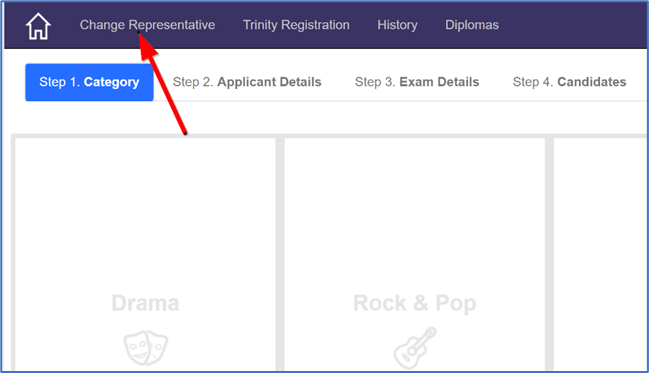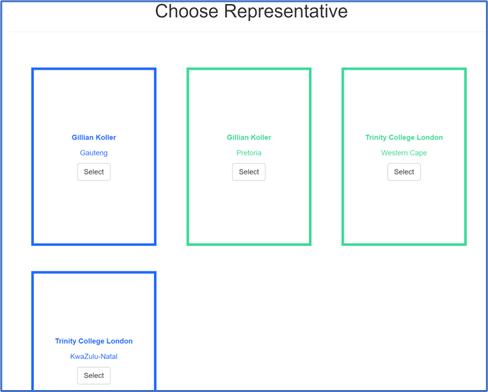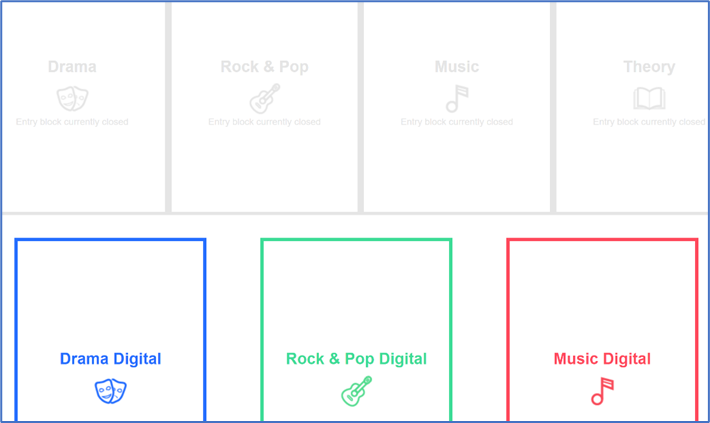Online Entry Portal
Please follow the steps below to register for your Trinity College London Face-to-Face or digital exams in South Africa.
If you are entering or registering for a digital exam, your entry needs to be manually processed by the Trinity SA team before you receive an email from the central Trinity system asking to upload your exam recording. This means it could be up to five days after you register before you receive an email asking you to upload your exam recording.
Please follow these steps to register:
Navigate to https://trinityregistration.azurewebsites.net/
Either register if this is your first use of this site, or login if you've used the site before.
When registering, make sure that all your contact details are filled in on the registration page – ALL the blocks need to be filled in including the postal code. If all the fields are not completed, you will receive a message “Oops something went wrong” at the end of your registration which is very annoying as you will have to start again. You can also watch this short video of the registration process - https://www.youtube.com/watch?v=zi9ziKNdBhM
Make sure you've selected the correct South Africa rep or area. You can do so by clicking the "Change Representative" option. If all registration blocks are greyed out it could be that you need to change the rep.
Select the appropriate registration option by clicking in the block. If the box is greyed out it means entries are not currently open.
Go through the process of entering candidate and exam details.
Once you have registered and entered, you will be sent an e-mail confirming your entry. This e-mail will have a unique code which you need to use as a reference when making the EFT payment. Please make sure this unique code is reflected on your deposit slip.
Please note the Trinity South Africa team needs to manually reconcile payments, which means that the "paid" indictor might take a day or two to reflect if you log in again and check the status of your entry.