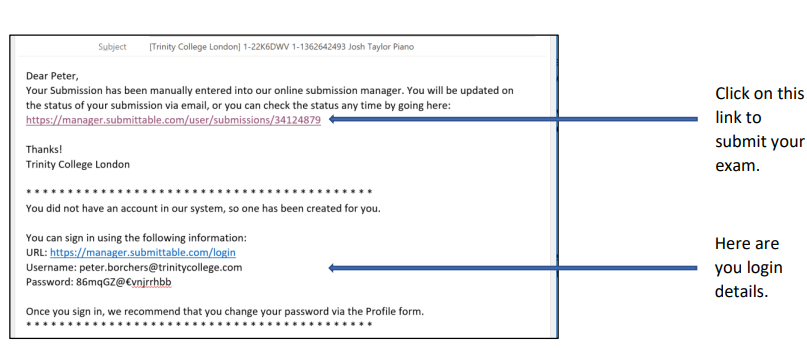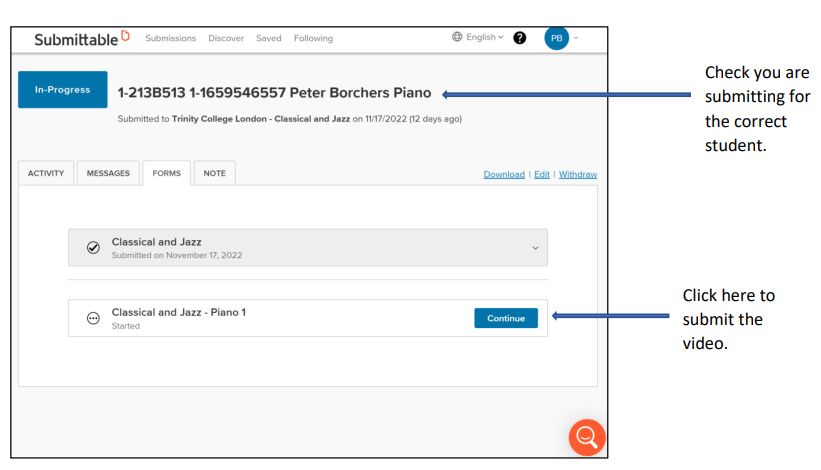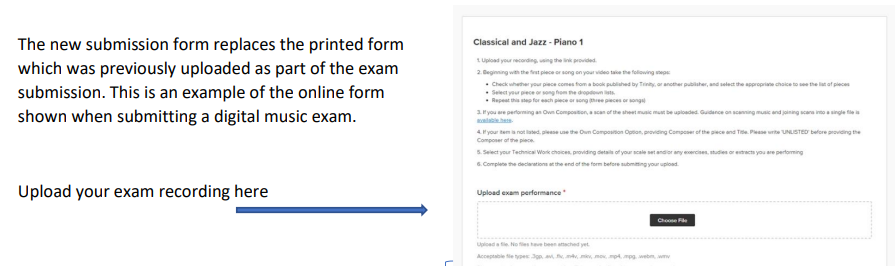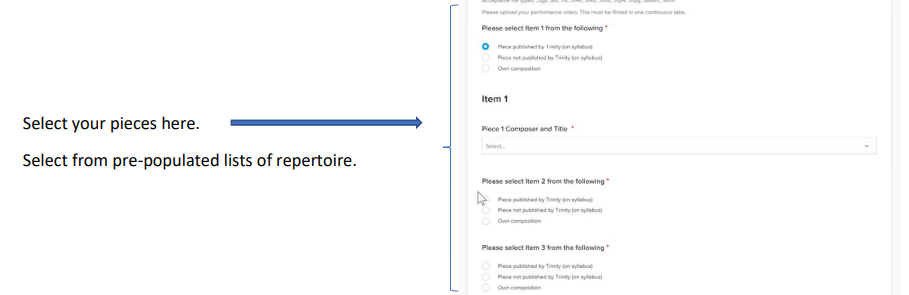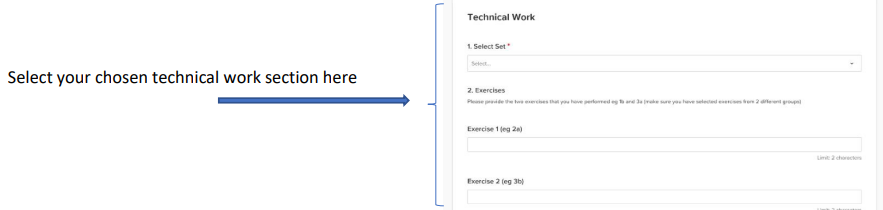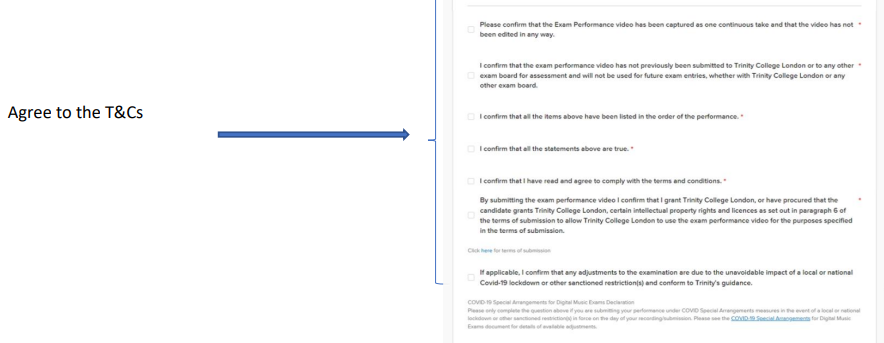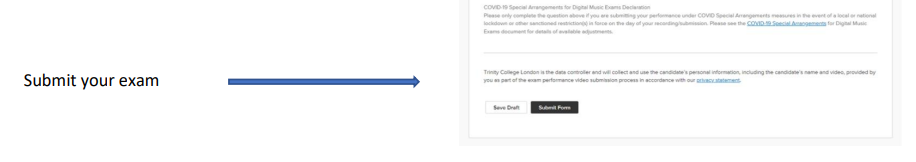Submittable - New Digital Exam Submission System 2022
Since its release in November 2022, the new Trinity digital exam system, Submittable, has made the process of uploading and submitting exams much easier:
It has sped up the time taken to receive the upload emails.
It has in most cases improved exam marking turnaround time.
And it has improved communications between examiners and teachers/students if an adjustment to the submission is needed before marking can commence.
The primary differences with the new systems are:
• Personalised upload form – candidates, teachers or parents no longer need to download and complete the PDF submission forms for re-upload. Instead, they will be offered a form within the platform itself when they come to make their submission.
• Examination report – this will take the same format as those issued for face-to-face exams. The reports will be emailed directly to the person submitting the exam. It will include the candidate’s result and examiner feedback.
• Multiple submissions using one account – the person uploading the submission will no longer need to access a different account if they are submitting on behalf of more than one candidate. It will now be possible to make multiple submissions using the same account. This means you will be able to view all your past submissions under one account.
Upload Process
DO NOT ATTEMPT TO CREATE YOUR OWN ACCOUNT ON SUBMITTABLE - This is done by Trinity behind the scenes, and will link the candidate you entered with the profile Trinity creates.
1. You will receive two emails per exam entry.
2. Look out for the email containing the name of the candidate in the email subject, e.g. “[Trinity College London] 1-213B513 1-1659546557 Josh Taylor Piano”. If it’s the first time you’re submitting an exam through the new system the email will contain your username and password; here’s an example:
3. Click on the link, you will then be asked to login to the website with the new login details.
4. Once you’ve logged in you’ll be shown the following webpage:
5. Click the “Continue” button, which will then show you a page on which you can select the exam repertoire, technical work, and upload the exam video. You no longer need to upload a submission form listing the exam repertoire.
6. Please find an example of the new upload webpage below, along with an explanation of the sections you need to complete.
New Online Submission Form