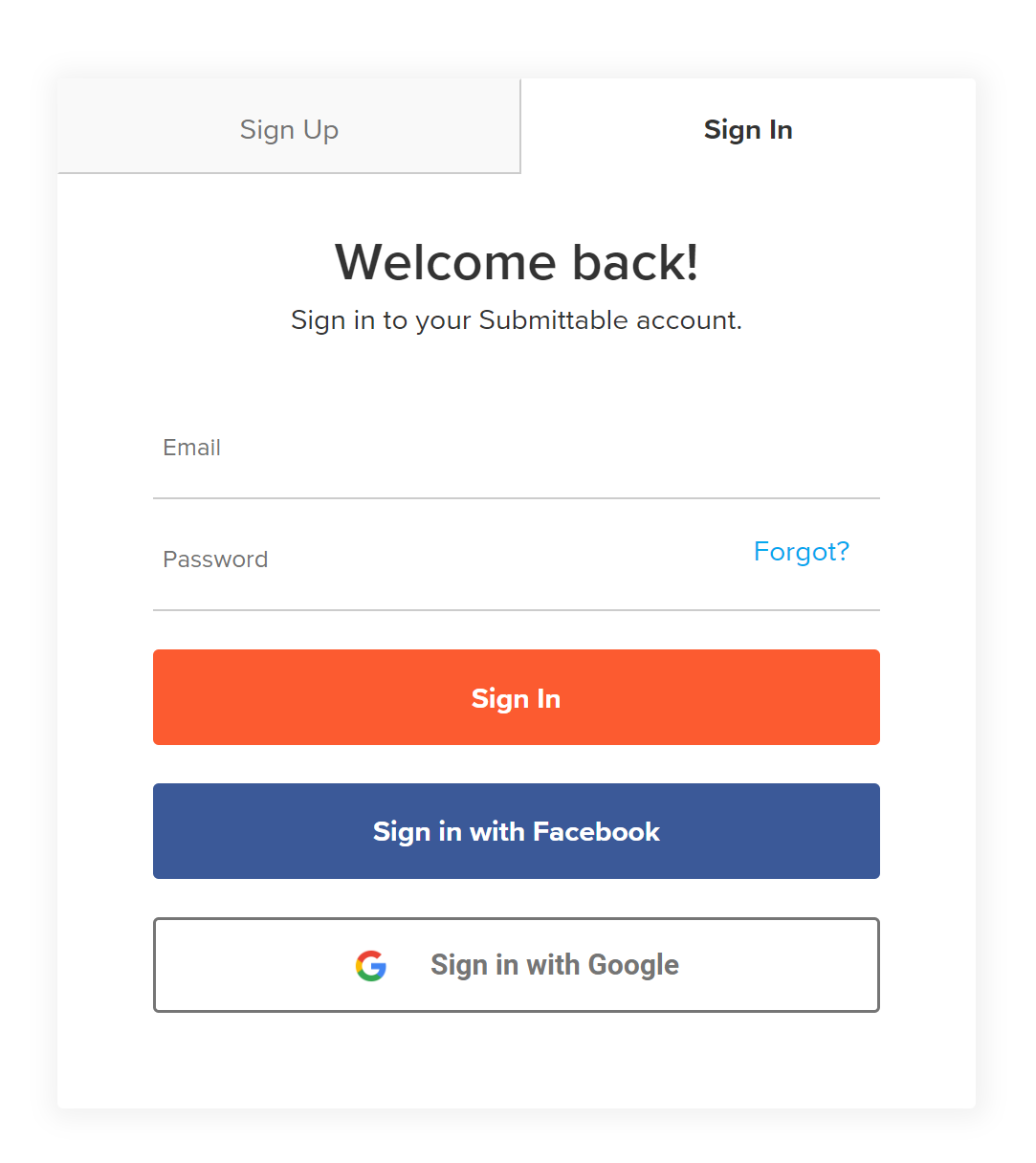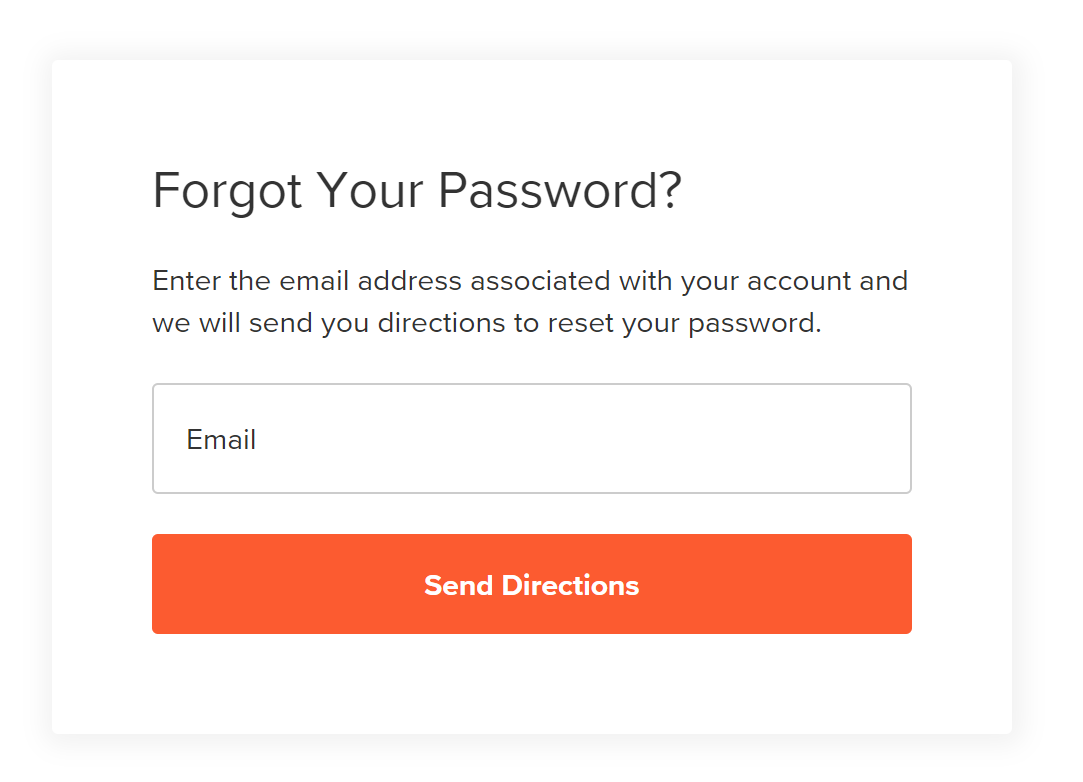What happens if I don't receive Submittable login details?
If your digital exam has been processed by Trinity by your haven't received an email from the Submittable system containing login details, it could be that your entry was processed with a different email address than you were expecting, or the email is in your junk folder, or some other unknown email delivery issue. Try the following steps before contacting the Trinity team.
Check you spam/junk mail for an email with a title similar to “[Trinity College London] 1-213B513 1-1659546557 Josh Taylor Piano”. This email will contain a link to your online exam submission and it will contain your login details if this is the first time you're submitting an exam through the Submittable system.
If you can't find an email in your spam folder, then use the "forgot password" function on the Submittable website to try and retrieve your login details. This assumes Trinity has created your Submittable account, and the problem was simply your email got lost somewhere along the way.
Go to https://manager.submittable.com/login and click on "Forgot?" in the password field.
On the next page, enter your email and click "Send Directions"
Check your email inbox for the password reset email, click on the "reset password" link in the email and then enter a new password on the website.
Go back to the Submittable login page and attempt to log in with the new details. If and when you log in, your exams should be listed under the active submissions tab.